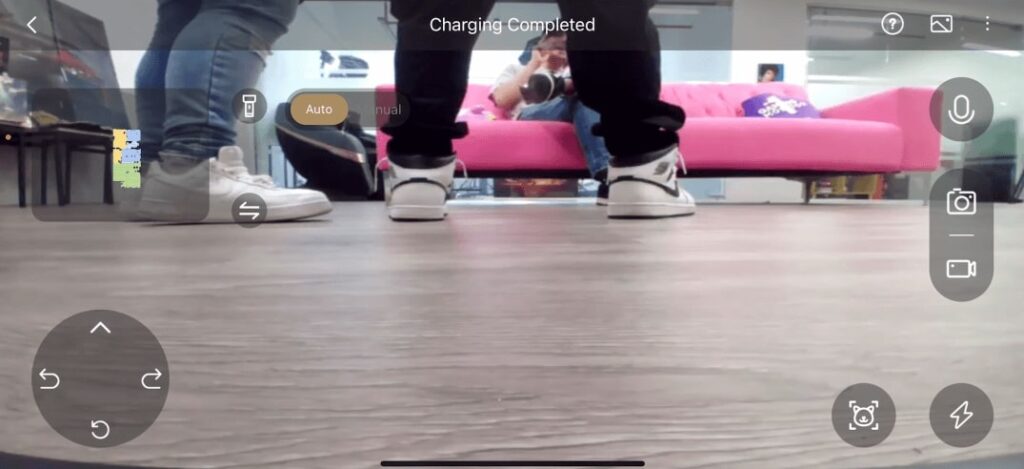Mova Z50 Ultra
The Z50 Ultra is Mova’s latest robot vacuum, featuring a suction power of 19,000 Pa and an 8,000 RPM fan that generates intense airflow to enhance the vacuum’s suction power, along with a six-step HydroSync mopping system that ensures deep cleaning effortlessly. With automatic dirt detection, a self-cleaning base station, and an intelligent navigation system, it promises a hands-free cleaning experience. But does it live up to the hype? Read below how well it performed in our tests in our detailed review.
PROS:
- 6-Step HydroSyn Mopping System
- Advanced AI & Obstacle Avoidance
- Hair Tangle Prevention
- Accurate room mapping with object detection and image feedback.
- Great suction power of 19,000 Pa and 36°C heated water improve stain removal and sanitation.
CONS:
- Might be bulky for small spaces
- Initial mapping can take a while
- Limited Mop Detergent Compatibility
Mova Z50 Ultra Specifications
| Feature | Mova Z50 Ultra |
|---|---|
| Suction Power | 19,000 Pa |
| Mop Type | HydroSyn Smart Heated Rolling Mop |
| Mop Lift | Yes (Auto mop lift for carpets) |
| Obstacle Avoidance | Advanced AI with Visual Recognition |
| Navigation | AI-Powered Smart Mapping with Object Capture |
| Multi-Floor Mapping | Yes |
| Self-Emptying | Yes (4L Dust Box) |
| Dustbin Capacity | Integrated into Base Station |
| Water Tank Capacity | Integrated Clean & Dirty Water Tanks |
| Battery Life | Up to 180 mins |
| Mapping | LiDAR + Camera + AI Obstacle Detection |
| Price (USD) | N/A |
What’s Inside the Box
- Robot Vacuum (Z50 Ultra): Sleek and feature-packed main unit.
- Docking Station: Large base that handles charging, self-emptying, and mop cleaning.
- Extended Mopping Attachment: Adds reach and functionality for mopping.
- Cleaning Solution: Provided bottle for use with the mopping system.
- User Manual: Very detailed guide to setup and features.
Vacuuming Performance
The Mova Z50 Ultra robot vacuum comes with cutting-edge cleaning and hydro-syn mopping. Its six-step process includes heating, spraying, scrubbing, scraping, collecting, and fluffing, which provides deep sanitation. The 36° heated water tank, 18-newton scrubbing force, and 19,000 pascal suction keep the mop clean while effectively tackling stains. It captures up to 99.5% of large particles, removing hair and dust effectively. The Flex Mop Robo Swing and Flex Brush Vacuuming provide flexible coverage, which provides thorough cleaning even in hard-to-reach areas.
The Clean Genius system uses real-time multiple dirt detection and auto-adjusting cleaning settings for optimal results. A maintenance-free base station, with 75° hot water mop washing and a 4 L dust box, ensures minimal upkeep. The 120-day self-cleaning cycle and anti-tangle mechanism eliminate pet and human hair.
Advanced Mopping System
The Mova Z50 Ultra has a very effective mopping system that does more than just wipe the floor. It follows a six-step method: heating, spraying, scrubbing, scraping, collecting, and fluffing. This setup helps clean the floors properly instead of just moving the dirt around. The heated water at 36 degrees works well on dry stains, and the strong scrubbing pressure helps lift the dirt off the surface.
Along with its strong suction power of 19,000 Pa, the vacuum picks up both dust and wet messes at the same time. Spills, marks, or dust get handled in one go. The mop stays clean as it works, so the results are better and more reliable. You don’t need to go back and mop again after, it already looks like you did.
MovaHome App Features
The voice assistant works through the app, where you’ll find a wide range of voice commands you can use. Once set up, the robot responds to your instructions. For example, you can say “start cleaning,” and it will begin the task without needing to open the app. If you remember the commands, you can control it entirely by voice, which is really convenient.
Inside the app, you can view all available voice command options like “global cleaning” or “clean up here.” The app offers more than just voice control. We used it in our studio, which is fairly large, and the robot took around 40 minutes to complete the mapping. It did an excellent job identifying every part of the space.
While mapping or cleaning, it also detects objects like shoes or other obstacles, takes pictures, and shows them to you. There’s also a video recording feature. If the robot goes under the couch or into corners that aren’t easy to see, it can record and show you how clean or dirty those areas are. That feature really impressed me.
Cleaning History and Scheduling
It can do a lot of other things as well. I can actually check my cleaning history. This is how I can keep a record of how much cleaning has been done, how much total area has been cleaned, and, of course, the duration. This gives me an idea for my usage of the vacuum in the studio. So this way, you can track and keep all the information. It’s a very handy feature. If you start using it, it really makes a very big difference.
Apart from that, there’s a scheduled cleanup also. You can schedule it. This is normal for most robot vacuum cleaners nowadays. So you can schedule as you like.
AI Mop Extend and Dock Settings
The AI-driven mop extend settings is a very cool feature. After you enable this, the robot will automatically swing out its side brush at the right angle in low-hanging areas such as corners of walls and bottoms of cabinets during vacuuming. After that, we also have the dock settings. You can actually add the auto-add detergent. There are so many settings you can go through. I will not go through all of them, but to highlight one of my favorite settings: the intelligent obstacle avoidance.
Obstacle Photos and Pet Mode
There’s a pet care option also. You can have Pet Care on or off. I don’t have any pets, so I’m not using it; I kept it off. But when enabled, pictures of the obstacles are available. This is what I mentioned earlier. When it finds some obstacles, it takes a picture and shows us. So then, we can decide whether to remove it or keep it there.
Carpet and Floor Cleaning Settings
I like this part of the carpet settings where the vacuum and mop avoid or ignore. So you can actually select all these settings. You can even do a carpet boost on it, where you can increase the suction power to clean carpets. The carpet cleaning performance of this robot is great, making it one of the best robots for carpets.
We have the floor cleaning settings, which are very important. We already put it in collision avoidance mode. This was very important for us because we have a lot of wiring, a lot of cameras, and a lot of gear on the floor itself. We have a tripod, we have lights, and we have everything. We realized that this robot really reduced a lot of collision areas with the wall, furniture, and obstacles.
The cleaning efficiency and coverage will be slightly reduced. This is true because what it does is try to avoid those areas. So it just goes around it. But it does a very good job. I have not seen in the last whole week I’ve been using it, t never gets stuck anywhere. It always finds its way to come out, which is also very intelligent.
There are a lot of other features under the floor cleaning settings as well. So you can look and see which one you like to have.
Camera and Security Features
The Mova Z50 Ultra comes with a built-in camera that streams a live view through the app. Once the password is entered, you can see exactly where the robot is and what it’s cleaning. It can also take snapshots, including pictures of pets or areas you normally wouldn’t reach easily.
What makes it even more useful is the option to use it like a security camera. You can turn on the mic, talk through the robot, and hear what’s happening on the other side. It supports basic two-way communication.
Photos and videos taken by the robot are saved in the app, and the picture quality is quite clear. It’s a handy feature, especially if you want to keep an eye on things when you’re not around.
Docking Station Overview
The docking station comes with three containers: one for clean water, one for dirty water, and one for collecting dust. You just open the clean water tank and fill it up. The dirty water gets stored in a separate tank after each cleaning session, and the dust is collected in its own section with a disposable bag inside.
It’s strongly recommended by Mova and other brands not to use household detergents or cleaners that aren’t certified. Using uncertified liquids can damage the system, so it’s best to stick to approved cleaning solutions.
Inside the dust section, there’s a dirtbag that collects debris. Over time, it gets visibly dirty, which is a good indicator of how much cleaning the vacuum has done. You can see how effective it is, especially if the space hasn’t been cleaned thoroughly before. Replacement bags are available through Mova’s website, and the app notifies you when it’s time to replace them.
The docking station setup is simple. The power cable connects at the back, and once it’s plugged in, the station is ready to operate without any additional steps.
Final Thoughts
Overall, the Mova Z50 Ultra is going to be one of the best robot vacuums on the market. It will be at a higher price point considering the number of features this robot vacuum offers. The suction power is absolutely great and I love the 6-step HydroSync Mopping System. The Mova Z50 Ultra has one of the best obstacle avoidance I’ve seen. The Clean Genius System really helps in detecting hidden dust. This robot vacuum does accurate room mapping and provides image feedback as well.
There are also a few small drawbacks that I would like to talk about. This robot vacuum might feel a bit bulky for small spaces like under the furniture, etc. Despite these drawbacks, the Mova Z50 Ultra is one of the best robot vacuums we’ve tested. So, if you are looking to buy a new robot vacuum for your home that is full of features and provides great suction power, this is definitely the option to go with.