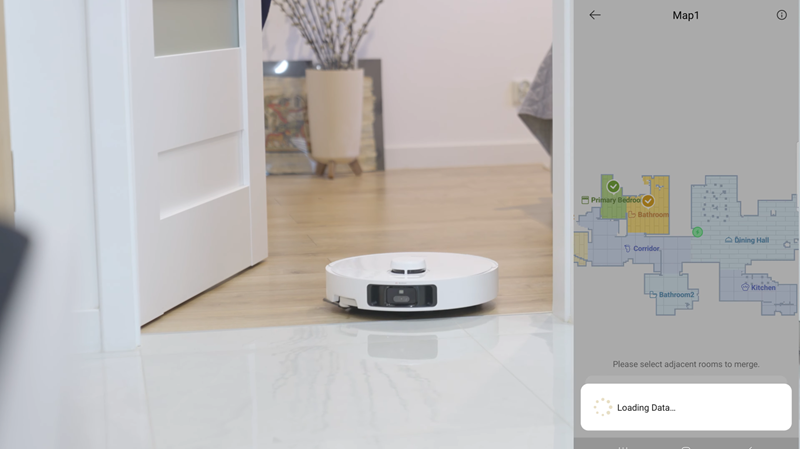Mova P10 Pro Ultra Review
The Mova P10 Pro is a mid-range robot vacuum that comes with 13000 Pa of powerful suction and a fully automated base station. It washes and dries its mops with hot water, comes with a self-emptying dustbin, and can even refill water on its own. Its dual mop can lift on its own on carpets. The smart navigation does a great job in avoiding obstacles while cleaning. It can detect dirt level and clean again when needed. You control it with an app or voice. And you can even video chat with your pets. Great for deep cleaning across large homes.
PROS:
- Powerful 13,000Pa suction for deep cleaning
- Self-emptying, auto mop washing and drying
- Dual mop system with auto-lift for carpet.
- Smart mapping and obstacle avoidance
- Dirt detection and re-cleaning feature
- App control with remote video monitoring
CONS:
- May miss edges or corners occasionally
What's In The Box?
The Mova P10 Pro Ultra comes with a docking station, which serves as both a charging base and a maintenance hub, and two mopping pads, which can be attached to the robot for floor cleaning. a bottle of concentrated cleaning solution to be added to the dedicated tank in the station and a cleaning brush for maintaining the robot in good condition an extension ramp for the docking station to help the robot park inside without issues two dust bags one pre-installed in the station and an additional spare, a power cable for connecting the docking station, and, of course, a user manual and documentation.
The Water Hookup kit & Navigation technology
There’s also an option to connect the station to your home’s plumbing system, enabling full automation of water refilling and disposal; however, this requires purchasing a separate set. The back of the housing has a designated area for installing this feature, known as the Water Hookup Kit technology.
in the vacuum cleaner the Mover P10 Pro Ultra is equipped with an advanced navigation system based on liar technology but what does this mean and how does it enhance the robot’s performance? works by emitting a laser beam and measuring the time it takes to bounce back from surrounding objects and return to the sensor. In practice, the robot sends hundreds of thousands of laser pulses per second, reflecting off walls, furniture, and other obstacles in the room. By analyzing this data, the device creates a precise real-time 3D map of its environment. This detailed map allows the robot to understand the exact placement of furniture, walls, and other obstacles; plan optimal cleaning paths while avoiding unnecessary movements; efficiently detect and bypass obstacles; and minimize collision risks.
Efficient Mapping
This robot vacuum updates maps dynamically, so even if furniture is moved or new obstacles appear, the robot quickly adapts its map and route. Additionally, it can operate in complete darkness; unlike systems relying primarily on cameras, LiDAR doesn’t require light to function properly. This system is complemented by other technologies such as a 3D structured light system and an RGB camera with additional LED lighting. AI technology allows the robot to recognize up to 70 different types of objects, ensuring precise obstacle avoidance even in dimly lit rooms. It can navigate over obstacles up to 22 mm. High design and construction
Docking Station
What immediately stands out is the impressive size of this docking station. It’s not just a charging dock; it’s a multi-functional hub that performs seven different automated tasks, all of which can be managed through a dedicated app. After the robot completes its cleaning cycle, it automatically returns to the station to recharge its battery. This ensures that it’s always ready for the next round of cleaning without any manual intervention.
The station also takes care of emptying the robot’s dust container into a larger 3.2-liter bag. This means you won’t have to frequently empty the container yourself, adding a significant level of convenience to your daily routine.
Mopping Ability
When it comes to mopping, the station goes above and beyond. once the robot finishes mopping your floors, the station washes the mopping pads in water heated to 70°C this high temperature cleaning ensures that the pads are not only clean but also hygienically sanitized, effectively removing stubborn dirt and BAC bacteria after washing, the station dries the mops using warm air this prevents unpleasant odors and inhibits the growth of bacteria and mold, keeping everything fresh and ready for the next use.
The station is equipped with a generous 4.5 L clean water tank it automatically refills the robot’s water reservoir which is especially useful during regular mopping sessions this means the robot can continue cleaning larger areas without needing manual refills Meanwhile, the dirty water from washing the mops is collected in a separate 4 L tank within the station. This thoughtful design means you don’t have to handle or dispose of dirty water yourself, making the cleaning process even more hands-off.
Self Cleaning Ability
One of the most innovative features is the station’s self-cleaning capability. It effectively removes any residual dirt and prevents accumulation within the dog. This minimizes the need for manual maintenance and ensures that the station remains in optimal condition over time. The self-cleaning function adds an extra layer of convenience, allowing you to focus on other tasks while the station takes care of itself. These seven integrated functions transform the MOVA P10 Pro Ultra docking station into much more than a simple charging point; it streamlines daily cleaning tasks and enhances the overall efficiency of home upkeep with everything automated and controlled via the dedicated app.
Mova P10 Pro Ultra Drawbacks
There’s a minor drawback that could be improved. The freshwater tank lacks visible markings or indicators, so it’s not immediately clear how much water you should pour into it. This often leads to filling it by estimation, which isn’t always accurate. Adding clear measurement lines would greatly enhance the user experience, allowing for precise water filling and better management of the cleaning process.
Connecting to the app
Connecting the robot to the app is exceptionally simple: just download the Remove a Home app from the app store or scan the QR code located on the docking station or the robot itself. Next, connect the station to the power supply and place the cleaning robot in it. Note: Configuration should be done when your smartphone is connected to your home Wi-Fi network in the 2.4 GHz band in the app. Select the model of your device; in this case, move a P10 Pro Ultra, and then press and hold the middle button (power button) on the robot for a few seconds. When all three buttons light up and start flashing, you’ll hear a melody in the app. Confirm that you heard the sound and click Next.
The next step is pairing the device. To do this, press and hold the two outer buttons on the robot for 3 to 5 seconds. After releasing them, the buttons will start flashing, and the robot will issue a voice prompt. Confirm this in the app and proceed. A QR code will appear on your smartphone screen, which you need to show to the robot. Hold the screen about 10 cm away from the robot. If you’ve done everything correctly, you’ll hear a voice confirmation. After clicking next, the device will connect to the internet, provided you are within range of a 2.4 GHz Wi-Fi network. done creating a room map Creating a map of the rooms in your home is essential so that both you and the robot can manage cleaning effectively. First, open the doors to all the rooms you want to include on the map, and then it’s worth preparing the space for.
The robot removes any loose items from the floor, such as toys, shoes, or cables. In the app, select the quick map creation function, and the robot will automatically start working thanks to advanced sensors. It traverses the rooms and creates a virtual map, which you can follow in real time in the app. You can see this in the recording; during mapping, you can add guidelines for the robot, such as setting virtual barriers. It shouldn’t cross or mark ramps or higher obstacles it might attempt to overcome. It’s important to do this thoughtfully; for example, avoid marking inclines on stairs because we all know how that would end during tests. I deliberately did not Mark ramps or no-zones to see how the robot handles difficult terrain entirely on its own. The Mova encountered a real obstacle course where I placed obstacles of varying heights and structures, such as a hard rug, floor panels, a high wardrobe rail, and a soft, loose mat. After many attempts, the robot finally got upset and, in a female voice, asked to be moved to a flat location.
Mova P10 Pro Ultra vs P10 Ultra
The Mova P10 Pro Ultra and Mova P10 Ultra are two advanced cleaning robots combining vacuuming and mopping functions; however, they differ in several parameters and primarily in price. The P10 Pro Ultra is characterized by higher suction power, reaching 13,000 pascals compared to 8,300 pascals in the P10 Ultra, which may translate into better cleaning results for more stubborn dirt. Both models have a mop lifting system of up to 10.5 mm, effectively protecting carpets from getting wet, but the P10 Pro Ultra washes the mop in water at 70° C, while in the P10 Ultra it’s 60° C.
In our obstacle-climbing testing, The P10 Pro Ultra handles obstacles up to 22 mm high, while the P10 Ultra manages up to 20 mm. Both models are equipped with advanced sensors for obstacle detection and room mapping, as well as an extendable mop system that allows cleaning corners and hard-to-reach places. The P10 Pro Ultra additionally uses Mop Extend and Clean Lift technologies, which improve cleaning effectiveness. The choice between these models depends on your needs. The P10 Pro Ultra performs better in more demanding cleaning conditions, while the P10 Ultra offers solid functions in a slightly more accessible form. Both are good. The non-pro version is simply somewhat less powerful but cheaper.
Mova P10 Pro Ultra vs Dreame L40 & X40 ultra
The Mova P10 Pro Ultra is a cleaning robot that stands out in its category with an excellent quality-to-price ratio and competitive technical parameters. How does it compare to the Dream L40 and X40 Ultra in terms of suction power? MOVA surpasses its competitors, reaching 13,000 pascals, while the Dream X40 Ultra offers 12,000 pascals and the L40 Ultra 11,000 pascals.
This makes it one of the most powerful robots in its price range, ideal for tackling tougher dirt. Regarding the technology used, all robots are quite similar. Both the Mova and the X40 Ultra can wash mops at a temperature of 70° C; in the case of the L40, it’s 5° less. All docking stations used in these models have pad-drying functions.
The X40 Ultra has the strongest battery, with a capacity of 6,400 mAh. The L40 and P10 Pro Ultra are equipped with 5,200 mAh batteries, so it’s worth paying attention to the price. Currently all three of these robots are on promotion, so I’ll compare the regular price. The Mova P10 Pro Ultra regularly costs $882.36, making it the most affordable. In the comparison, the Dream L40 Ultra has a regular price of $1337, and the Dream X40 Ultra is as much as $1537.02.
In terms of the regular price, the Mova P10 Pro Ultra remains by far the most economical choice, offering similar or higher performance compared to more expensive competitors. Thanks to this, it’s an excellent option for users looking for top-level equipment without having to spend several thousand.
Final Thoughts
The Mova P10 Pro Ultra is an advanced cleaning robot with an exceptionally functional docking station. The most impressive thing is its almost complete autonomy; you practically don’t have to do anything with it. And what about the cleaning results? Initially, I was skeptical because during the first uses, I noticed missed spots during vacuuming and mopping. However, over time, the robot improved its work, and I also optimized the settings in the app. Now I turn it on every day before I leave home.
The cats aren’t fans yet, but I hope that will change. Comparing the Mova P10 Pro Ultra with popular models, for example, from Dream, we get equipment with very similar parameters but at a much lower price. Finally, the question: P10 Pro Ultra or P10 Ultra? In my opinion, it’s worth paying a few dollars more for additional functions and higher suction power, though you’ll use this full power mainly in exceptional situations, for example, with greater dirt or if you have a lot of carpets.